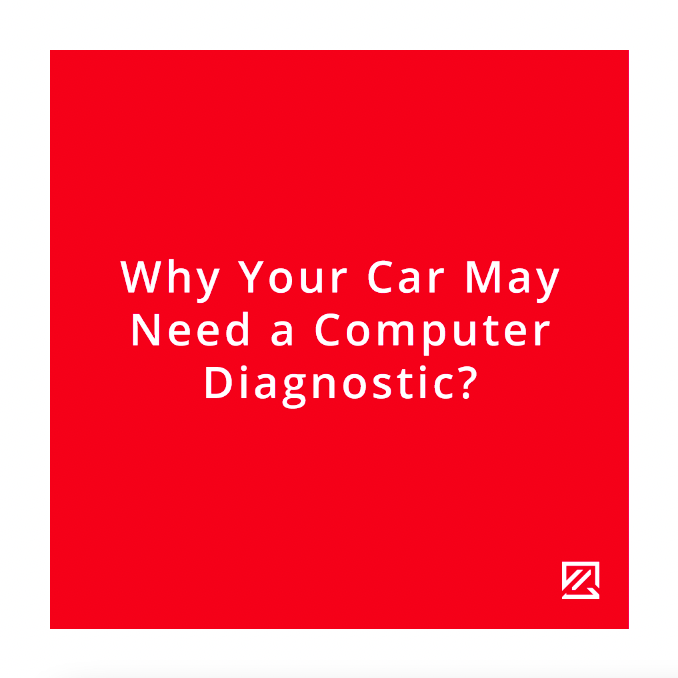In the old days of being a mechanic, discovering what was wrong with a vehicle was a pretty tough job. The internal combustion engine is a complex machine with a huge number of moving parts. You would first have to listen to the symptoms described by the driver, and then based on that investigate a number of things before narrowing the problem down to a particular component. It was a lot of work, in reality.
One of the big things that changed all that was the arrival of the on-board computer and the advent of computer-based diagnostic systems. Now, mechanics make use of OBD-II technology to generate instant diagnostics to determine what is wrong with your car. In today’s blog, we’ll first give some background on these computer diagnostics and how they work, and then give you some tips on knowing the reasons your car might be in need of a diagnostic check.
/
What are Computer Diagnostics for Cars? How Do They Work?
Many warnings you get in the car are not especially specific as to what the actual problem is. There are some warning signs you can get, for example, that are crystal clear: tyre pressure too low (and which tyre); handbrake active; headlight bulb out; coolant temperature or oil pressure too high, front passenger seat belt not fastened, and so on.
Other warnings, however, are less clear, such as “Check Engine” and “Check Battery.” They tell you that a mechanic or at least someone with the right knowledge and experience needs to look over these components, but don’t tell you exactly what’s wrong. This is where computer diagnostics offer wondrous support.
Computer diagnostics involve first connecting an OBD (On-Board Diagnostics) scanner to your car via the OBD-II port which is typically located under the dashboard on the driver’s side. That port could be used for other things such as an OBD-based vehicle tracking system. If it is being used as such, then it may need removing before the scan can start.
Once plugged in, the machine will scan your vehicle and report back with alpha-numeric codes known aptly as “trouble codes.” The code will indicate very specifically which systems and/or components are experiencing problems, thus allowing the mechanic to save a huge amount of time eliminating possibilities until they reach the correct one.
Trouble codes look complex, but once you get used to decoding them they’re quite straight forward. The first letter indicates the part of the car: P for powertrain, B for body, C for chassis, U for network, etc. Then there’s a 0 or 1. The former indicates SAE (standard) fault codes, a 1 indicates a trouble code specific to that OEM. The numbers then narrow it down to components, so a 1 is for fuel and air metering, a 4 is for auxiliary emissions controls, 7 is for transmission, and so on.
Mechanics can decode the numbers, overtime undoubtedly remembering many codes by heart. They then know exactly where to get started.
/
Why Might Your Car Need a Computer Diagnostic?
Below are some circumstances in which a computer diagnostic test is probably just what your vehicle needs:
- Your car suddenly isn’t starting but you can’t find any obvious reason why it isn’t starting.
- You get a “Check Engine” light warning on your dashboard.
- You were in a minor accident and now the car has noticeable performance problems, even though it looks ok from the outside.
- You haven’t done a diagnostic check in a year or more; and/or you skipped the diagnostic during your last service (for whatever reason).
- You’re buying a used car and you need to have it inspected for faults and problems. An OBD-II scan flags up all the things that ordinary people miss when they’re just checking out the condition of the paint and upholstery.
- You searched and searched for an apparent problem but found that nothing you do makes any difference.
- You know that there is a problem with a complex system like the engine, suspension, brakes or another key complex area, but you have no idea where to begin looking.
In all of these circumstances, it would be best to run a diagnostics test and to troubleshoot the codes that come up. There’s also no need to think that this diagnostic equipment exists solely in the world of your local mechanic. The fact is that these OBD-II scanning devices are commercially available and are not as expensive as you might think — certainly nothing like gear for doing computerised wheel alignment! — and would likely cost you well under £100.
With modern devices, it’s really as simple as plugging the scanner in, hitting “Scan” and then waiting to see what trouble codes are thrown up. All you then need to do is lookup and verify what the codes denote. There are guides for that, or you can just look it up online. It should be noted, however, that we do not recommend everyone thinking that because they can determine the trouble code and identify the problem area that they are automatically qualified to fix it.
The best policy remains to take your new trouble code discoveries to your mechanic and let them know what you found. You can show them your scanner or images of the results just to confirm to the mechanic that you didn’t get a false reading or misread the screen. The ultimate benefit is that this can save you some time since the mechanic can just get straight to work on the problem area.
/
Conclusion: Computer Diagnostics – A Great Leap Forward
The technology for diagnostics continues to improve over time and even now we are seeing better and better results, more specific findings, and greater accessibility for ordinary people to find out what’s wrong with their car before they take it to the garage.
Just being able to tell a mechanic the trouble code over the phone means you can get a very good idea from various mechanics about how much repairs will cost you. That means you could shop around, or if not then it prepares you in advance for the cost so you can avoid the shock of getting a huge bill in the post! This is an automotive technology to be celebrated.